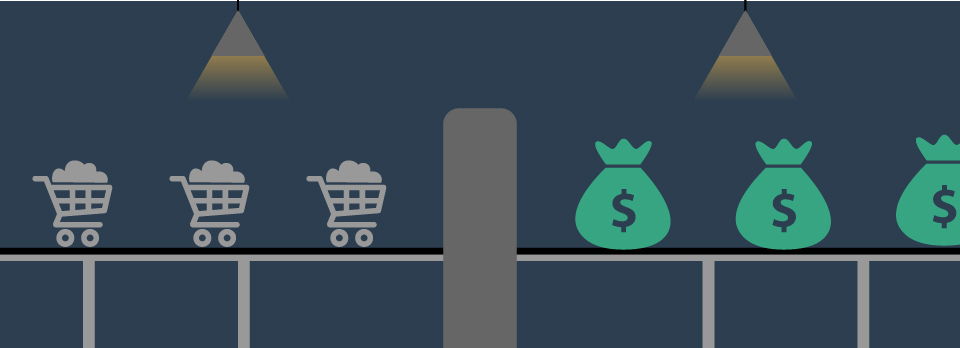Why Cart Abandonment is Actually Good for Your Company
January 25, 2017
Imagine something for a second…
You’re at Target browsing through the picture frames and home decor items (even though you only came in for a gallon of milk), and you notice something seems… off. You look around and realize there are full shopping carts everywhere, and no owners to be found.
What’s your first thought? Restocking time at Target? A prank? The rapture?
More than likely, you wouldn’t think everyone just filled their baskets and changed their minds. That’s absurd!
Luckily for the brick and mortar guys, cart abandonment is not a big issue. If it were, they wouldn’t be able to keep the doors open. Unfortunately for us on the ecommerce side, about 70% of the folks that put something in their shopping cart don’t finish checking out.
The nerve!!! But wait a second…
Let’s not be too hard on these cart abandoning, flip-flopping, indecisive no-good shoppers.
Chances are, you’re one of them (I know I am). And here’s why…
Online cart abandonment is just a part of human nature. Consumers want to make sure they know what they’re buying, they’re getting it at a fair price, they’ll receive it in a timely manner and there aren’t any unexpected costs.
Abandoning an online shopping cart is actually more like walking an item to the self-scanner at Target to check the price, deciding you don’t want it and placing it back on the shelf.
“So wait…are you saying cart abandonment is a good thing for my ecommerce company?”…
It can be!
Keep reading to learn:
- How to calculate and understand your cart abandonment rate (brace yourself…it could be high)
- Why these no-good lousy shoppers abandon their carts to begin with
- The difference between “good” and “bad” cart abandonment
- How to optimize your store and products to minimize the “bad” kind of abandonment
- And how to make the “good” kind of abandonment work for you
First, Let’s Figure Out Your Cart Abandonment Rate…
Before we get into the “why” and the “what to do”, let’s figure out exactly how many potential buyers you’re losing right now. There are a couple ways to do this….
-
A Custom Google Analytics Report
-
Quick and Dirty Math
For now, we’re going to do some quick and dirty math. It’s actually pretty simple and it only take a few minutes… Got your pen, paper and calculator ready?
- Log into your Google Analytics Dashboard or other analytics tracking software and write down the number of initiated purchases last month (how many times did someone land on the shopping cart page?).
- Write down the actual number of completed transactions last month (how many times did someone land on the shopping cart Thank You page?).
- Divide purchases completed (step 1) by purchases initiated (step 2).
- Subtract that number from 1 and voilà… You’ve got your cart abandonment rate for last month.
The basic formula is Cart Abandonment Rate = 1- (Purchases Completed / Purchases Initiated)
For example, if 10,000 customers added something to their carts, but only 3,000 sales came through… 1 – (3,000 / 10,000) = 0.7 or 70% Abandonment Rate.
How does your cart abandonment rate compare to others?

So, why do people really abandon their online carts?
According to a 2012 study by WorldPay, shoppers leave without paying for many reasons:

Note: Try your hardest to be 100% objective when analyzing your store. Take off your rose colored glasses, be as picky as possible and try to see it through the eyes of a shopper.
-
Unexpected Costs – Bad
A whopping 56% of customers decide against a purchase because the cost is not what they were expecting! Are you up-front about all costs associated with the purchase of your items? Is the shipping cost disproportionately large, considering the cost of the item? Are you charging sales tax to the wrong customers?
Your task:
-
Pick an assortment of 5 different products from your site in various categories or price points.
-
Go over each product page with a fine-toothed comb. Make sure all costs are disclosed and there’s no way a customer could be hit with an unexpected cost.
-
Add each item to your cart separately and keep only one item in your cart at a time. Note any possible costs that could be perceived as too high or unnecessary. i.e. Sales tax, high shipping costs, service fees, etc.
- Fix what you find!
-
Just Browsing – Good
Like I said, cart abandonment is part of human nature. How many times have you been on Amazon and filled your cart just to see what the total would come to? Or how often do you put something in your cart to return later and purchase?
As cell phones and social media continue to contribute to consumers’ already short attention span, and millennials continue to become more indecisive and less committal, shoppers who are “just browsing” will continue to increase exponentially.
-
Found a Better Price Elsewhere or Overall Price Was Too Expensive – Bad
Your task:
Conduct market and competitor analyses to see how you stack up. Google your competitors. Add their products to your cart and review their checkout process. Look up reviews on your competitors’ products. Here are some questions to ask yourself in the process:
- What features is my product lacking, compared to others?
- What features does my product have that others don’t?
- Am I clearly articulating the value that my product provides over the competitor?
- What affect would it have on my bottom line or my Customer Acquisition Cost to lower my price to match competitors?
- What kind of discount or coupon might I be willing to provide to get a customer to buy my product over the competitor? (keep this one handy… we’ll come back to it)
-
Decided Against Buying – Good
Again… Human nature. We change our minds all the time and no amount of site optimization or market analysis will stop this from happening.
-
Complicated Website – Bad
Reducing the “barriers to entry” for your customers to purchase items as easily as possible is imperative to increasing your conversion and reducing abandoned carts. These barriers can include a complicated site design, too many form fields on your checkout page, non-smart forms, forcing a customer to register before they can check out, and much more.
Your task:
- Walk through the checkout process on your site and note every single possible barrier that could keep someone from completing a checkout. For example:
- Too many form fields
- A Confusing cart layout
- Non-user friendly site design
- Cart is not optimized for mobile
- “Submit” button doesn’t stand out
- Unnecessary *required fields
- Figure out what is important to you. Are you collecting data you don’t need (phone number, etc)? If you’re forcing account registration, what is the purpose? Are these things more important to your company than making a sale?
- Use a tool like VWO or Optimizely to split test different versions of your page and optimize it for conversion. These tools allow you to add and remove form fields, change button colors, adjust copy, make layout and design changes with ease, and much more.
Remember…
“A Confused or Overwhelmed Mind Doesn’t Buy”
Out With The Bad and In With The Good
So, looking at the data, here’s one thing we know…
As e-commerce store owners, most of the time, cart abandonment is OUR fault. 3 out of 5 times, actually.
But enough about the bad news. Let’s move onto the good news! We have a unique opportunity that the brick and mortar guys could only dream of.
1. Product Specific Retargeting Campaigns

Once you calculate the cost of the man hours to set setup and monitor the campaign, the development costs to ensure the code is installed and firing correctly across all product lines, design costs for creating display and banner ads and the actual amount you have to spend on display ads to reach your abandoners, it adds up pretty quickly.
Not to mention, unless you’re tracking everything religiously, it can take awhile to acquire enough data to how your campaign is performing. Plus, tracking and keeping your CAC (customer acquisition cost) at a manageable level can be tricky as well if you’re not a marketing metrics wizard.
Needless to say, the logistics behind setting up a campaign of this nature can be nauseating.
2. An Email-Based Cart Recovery Tool

This is what many refer to as “The Lowest Hanging Fruit”, or the easiest thing you can do right now to make the biggest impact.
This is where CartStack comes in.
Our email-based cart recovery tool is a very simple, hands-off resource that gets you directly into the email inbox of cart abandoners to get them back to claim that cart they filled… Even if they never even initiated the checkout!
Setting it up is as simple as:
- Placing the short snippet of tracking code in the header of your site.
- Picking a free custom email design
- Testing it out
- Turning it on
With some ecommerce platforms, setup is even simpler! (Click here for a list of all of the platforms CartStack integrates with seamlessly)
- $500 in free email graphic design
- Include abandoned item images and descriptions in the emails
-
An email split testing feature to see what subject lines and content converts best.
-
Ease of use across multiple stores.
-
A Google Analytics integration to track your recovery rate with your other site metrics.
On average, CartStack can help an online store recover between 15% and 20% of all abandoned carts!
In case you’re curious, here’s a demo of how CartStack’s Cart Abandonment Tool works:
Here’s the Bottom Line
The cool part…
With CartStack, you won’t pay us a dime until 30 days after your first email goes out. And if you don’t make at least $1,000 in that 30 days, we’ll extend your trial until you do.
Immediate ROI!
Thanks for reading! Have a question about CartStack? Email support@cartstack.com or give us a call at 888-363-3647.